On both PIE and cPanel, the Illinois Theme allows you to choose between the WordPress default menu system and a special megamenu.
The megamenu system takes a larger part of the screen, and can include feature boxes and contrasting text like this:
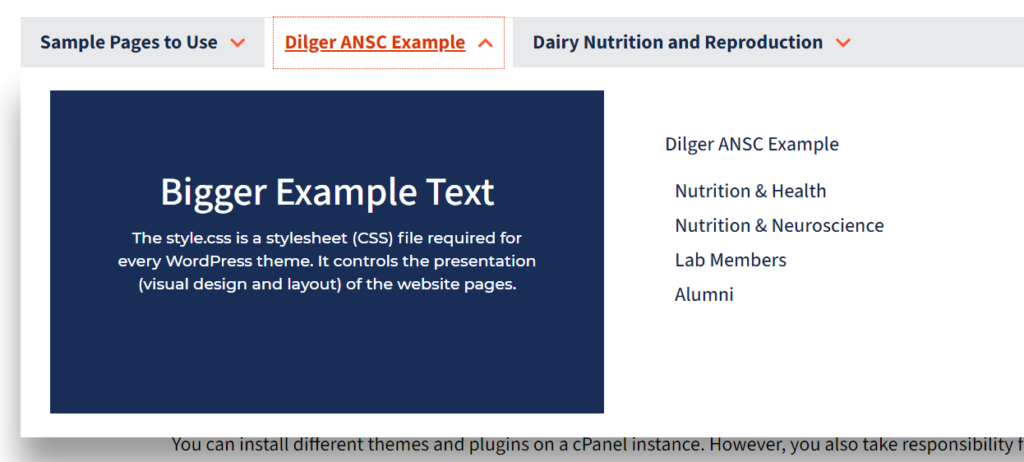
To configure the megamenu system, visit the Theme Settings item in the left-hand navigation.
Check the box next to “Use Theme menu instead of default WordPress menu“.
After this has been enabled, return to the standard WordPress menu system, where you’ll have some additional tools available such as “adornments” and “call to action” positioning.
((Note: This interface is in beta development. Additional adornment options will become available in the future.))
- Adornments: Select one of the options from this menu in order to see additional choices for how to add features to this particular megamenu item. Adornment options include:
- Call to Action: A large block within the megamenu with positioning and content options.
- Align left/right: Which part of the megamenu you want to contain the Call to Action block
- Background image: What image (if any) you would like to appear in the Call to Action area
- Title text: An optional H2-level heading you can display over the Call to Action area.
- Body text: Optional standard size text you can display over the Call to Action area.
- Button link: An optional place to link the action you’d like them to take during a Call to Action.
- Call to Action: A large block within the megamenu with positioning and content options.
- Columns of Navigation Menu Items: How many columns you’d like to display in each megamenu segment